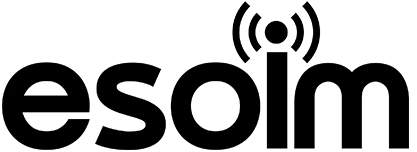Is Your Device Compatible with eSIM?
Technology keeps evolving, but we want to make it easy for you to stay connected.
Before you purchase an eSIM, it’s important to check if your device supports this digital SIM technology. Don’t worry—finding out is simple!
How Do I Know If My Device Supports eSIM?
1. Check Your Device Settings:
- iPhone: Go to Settings > Cellular or Settings > Mobile Data. If you see an option to “Add eSIM” or “Add Cellular Plan,” your iPhone is ready for eSIM.
- Android: Open Settings > Connections > SIM Card Manager or Mobile Network. If you spot “Add eSIM” or “Download eSIM,” your device is compatible.
2. Check Your Device Model Online:
You can visit your phone manufacturer’s website (Apple, Samsung, Google, etc.) and search for your model plus “eSIM support.”
3. Still Not Sure? Ask Us!
If you’re unsure, simply reach out to our support team. We’re always happy to help you check device compatibility—just send us your device make and model, and we’ll confirm for you.
Popular Devices with eSIM Support
- Apple: iPhone XR, XS, SE (2nd Gen), and newer; recent iPad Pro and iPad Air models
- Google: Pixel 3 and above
- Samsung: Galaxy S20, S21, S22, Note 20, Z Flip, Z Fold, and newer
If your phone is not listed here, it may still be compatible—please check your device settings or contact us for guidance.
Why Is Compatibility Important?
To ensure a smooth experience, it’s important to confirm your device can use eSIMs before purchasing. Using an unsupported phone may lead to setup issues and delays, and we want you to get connected easily—no stress.
Need Help?
Still unsure? Just send us your device information through our contact page or email us. Our support team is here to make sure you get started with confidence.
Ready to try eSIM?
Once you know your device is compatible, explore our eSIM plans and enjoy instant, reliable connectivity wherever you go.